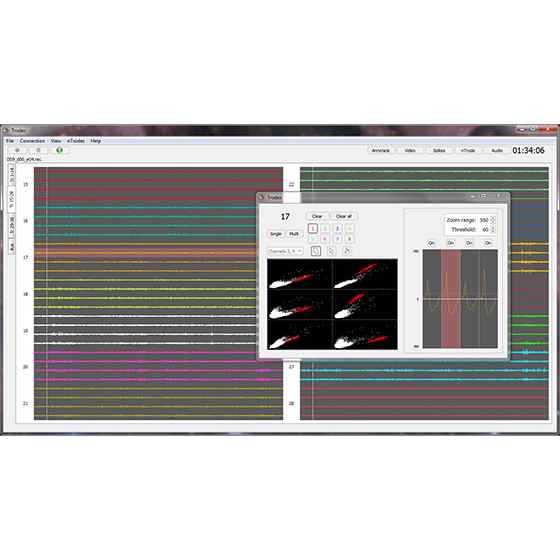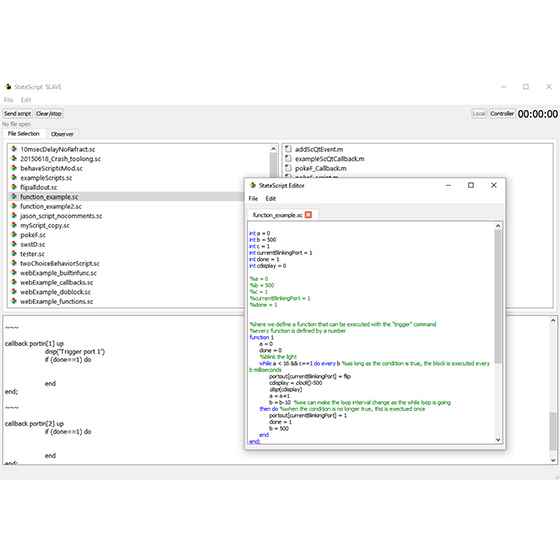Trode Software Suite
Trodes用于监视来自数据采集硬件模块的传入数据。 它充当了实验所有方面的主用户界面,包括行为设备和神经扰动装置的复杂控制。
Software 1.8 Release Notes
This is a major release mainly consisting of extra features for users. These range from user-friendly features (a quick start feature, graphical interfaces for our command line utilities) to better control of your experiment’s data (system time, camera synchronization, common average referencing).
We have also begun using an official installer. Using the installer is preferred from now on, since it will provide for a simpler, centralized form of software distribution/updates (and firmware in the near future). If you still want the zipped up versions, those are still available on the bitbucket.
Finally, many thanks to the Frank Lab at UCSF for sponsoring the development time for PTP, specifically to Tom, Abhilasha, and Alison for their extensive investigations into PTP, helping start off the feature, and all their suggestions.
Downloads
Ubuntu 1.8.0 Offline Installer
Windows 1.8.0 Offline Installer
Mac OSX Installer coming soon. MacOS .zip containing Release 1.8.0 on Bitbucket downloads page.
MAJOR FEATURES
QuickStart
- This feature allows Trodes to read in the settings of the connected MCU/ECU/headstage and generate a workspace for the user.
- Advanced users can proceed to the workspace editor to make changes to the generated workspace.
- Launch and stream immediately from the QuickStart menu.
- Once the workspace is saved, no need to use quickstart again, unless you have another new hardware setup
Common Average Referencing
- Common average referencing [ 1 ] is now available in Trodes
- You can now create groups of channels that different nTrodes can choose to reference and save these settings to the workspace.
- More information in the wiki here
PTP for Allied Vision Cameras
- SUB-MICROSECOND synchronization with Trodes can be achieved using certain Allied Vision cameras (Manta, Prosilica GT/GC) and their Precision Time Protocol (PTP) capabilities
- Both Trodes and cameraModule will record data with synced system timestamps that can be used to match behavior with neural signal
- Proper setup is required for your computer, Trodes workspace, and camera settings.
System time in recordings
- Trodes has the capability to record system timestamps with each packet
- Newly created workspaced with 1.8.0+ will enable it by default
- To enable, Edit Workspace with the workspace editor, and add the “SysClock” device.
Data Logger GUI
- Meant to be used with our new wireless Data Logger headstages, this software provides utilities to download, merge, and manage the data created.
- Using the GUI is optional, as the executables for each utility is available in installed directory
- Since the Data Logger GUI is a separate program, it will have its own version number and can be updated separately from Trodes.
Export GUI
- You can now export data for a recording in Trodes when a .rec file is open. Go to Menu -> Export
- Export executables are still available to be used in terminal/scripts in the installed directory.
Installer
- You will notice that there is an installer available to download Trodes with. From now on, we plan to distribute our software through this installer, and distribute updates through the Maintenance Tool that gets created.
- The updater will keep tabs on new Trodes releases.
- In the future, it will also keep updates on:
- Firmware updates
- DataLoggerGUI updates
- Weekly develop builds (for the newest features)
MINOR FEATURES
- NTrode mapping table
- Improved “About” menu
- Save/Load spike cluster polygons
- Spike occurrences marked in stream
- Analog scaling and display information
- Audio device selecting
- Referencing for raw stream
- Preferences Panel
- Create subdirectory for new recordings
- Invert spikes upward
Qt Version Change
We upgraded the Qt version from 5.9.1 to 5.9.7. The Qt Company has fixed many of their own bugs since 5.9.1, and has included 5.9.7 with long term support (LTS). We did not choose to upgrade to their latest version, since such a drastic change typically comes with many hidden bugs.
Bug Reporting
If you have any bugs to report, please let us know on Slack and also post it to https://bitbucket.org/mkarlsso/trodes/issues. We will do our best to fix them ASAP. Bug fixes will be bundled together in minor version updates (1.8.1, 1.8.2, etc).
Feature Requests
If you have any feature requests (minor, major, or sponsored), please let me (Kevin Wang) know. We welcome all suggestions and want to work with you to continually improve your experience with our products.